
Launching a new website is an exciting moment—your chance to showcase your brand, business, or creative work to the world. Whether selling products, sharing insights, or simply posting entertaining content, your website should reflect your vision and remain fresh and engaging.
However, maintaining a website requires the right tools to keep the content fresh. This is where a Content Management System (CMS) like WordPress becomes essential.
What is a CMS, and Why Does It Matter?
A Content Management System (CMS) simplifies creating, editing, and managing website content without requiring technical expertise. Instead of complex coding, a CMS provides an intuitive interface where users can publish and update content effortlessly. Among the various CMS options available, WordPress remains the most widely used.
What is WordPress?
WordPress is a powerful content management system (CMS) that allows individuals and businesses to easily build, maintain, and manage websites. Initially designed for bloggers, WordPress has evolved into a versatile platform supporting everything from personal blogs to complex e-commerce sites.
In this context, “WordPress” refers to WordPress.org, the self-hosted CMS, as distinct from WordPress.com. WordPress.com offers a more restricted experience with fewer customisation options and plugin access than self-hosted WordPress.org. While WordPress.com may be simpler for beginners, it might not suit those needing advanced features or specific design flexibility.
Why Use WordPress?
WordPress stands out due to its flexibility, ease of use, and extensive customisation options. Here are the reasons why it continues to be the preferred CMS.
Intuitive User Interface and Content Management
WordPress boasts a clean and straightforward dashboard that allows users of all experience levels to navigate effortlessly. The learning curve is minimal, which means you can quickly learn to publish new posts, create pages, and manage media without needing extensive technical expertise.
By default, you can edit your content on WordPress using the Block Editor. Introduced in WordPress 5.0, it allows users to build pages and posts with individual “blocks” for various content elements. This includes paragraphs, images, headings, lists, galleries, and more. You can customise each block through the settings in the sidebar.
Some people prefer the Classic Editor, which offers a familiar, word-processing-like interface. It allows users to format text, insert media, and structure content using intuitive buttons, providing a “What You See Is What You Get” experience. Users can also switch to a text-based view to directly manipulate the HTML code. To use the Classic Editor, you will need to install the Classic Editor plugin.
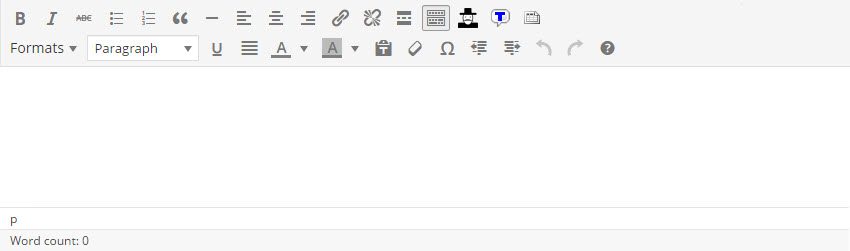
Beyond the above editors, WordPress allows you to use third-party page builder plugins. These builders often use drag-and-drop interfaces and extensive libraries of pre-designed templates and modules, providing even more flexibility and visual control over website design and content creation. Popular examples include Elementor, Beaver Builder, and Divi.
Ultimately, whether you choose the Block Editor, the Classic Editor, or a third-party builder, WordPress provides user-friendly tools that make website content management easy, without the need for coding knowledge.
Rich Multimedia Support
WordPress excels in its ability to handle various media formats. Users can seamlessly upload and embed images, videos, audio files, and other media types, enhancing the visual appeal and engagement of their content. This flexibility allows for a more interactive user experience, crucial for capturing and retaining visitors.
Extensive Flexibility and Customisation Options
One of WordPress’s standout features is its impressive flexibility. With access to thousands of professionally designed themes, users can select a visual style that perfectly reflects their brand or personal aesthetics.
Additionally, the robust plugin ecosystem, featuring thousands of plugins, allows you to enhance your site’s functionality.
If you need something more customised, you can hire developers to create a solution for you.
Built-in SEO Capabilities
WordPress is SEO-friendly right out of the box. It allows for the easy customisation of URLs, more user-friendly site structures, and adding essential metadata, which is crucial for search engine visibility.
Moreover, popular plugins like Yoast SEO offer additional functionality to help optimise your content and analyse readability, ensuring your site ranks well in search engine results.
Scalability for Growing Needs
Whether launching a small personal blog or developing a large-scale enterprise site, WordPress is designed to scale with your needs.
Build Any Website
WordPress enables the creation of diverse websites, including blogs, business sites, e-commerce stores, portfolios, forums, membership platforms, and non-profit sites.
Full Ownership and Control
WordPress provides full ownership of your website and content. You have complete control over customisation, hosting, backups, and migration options. This autonomy allows you to tailor your site as you see fit, free from the constraints often imposed by hosted solutions.
Vibrant Community Support
With a global community consisting of millions of developers, designers, and users, WordPress offers an immense wealth of resources. You can tap into various forums, tutorials, and documentation to find answers to your questions or learn new skills. The community also contributes to regular updates and improvements, keeping the platform dynamic and responsive to user needs.
Final Thoughts
It’s clear that WordPress is an excellent choice for anyone wanting to set up a website. Whether you’re just dipping your toes into blogging or looking to launch a full-blown online store, WordPress makes the process smooth and enjoyable.
Its user-friendly design means you won’t have to be a tech wizard to get started, and with so many themes and plugins, there’s plenty of room to personalise your site and make it uniquely yours.